How does it work?
Your journey to VIVIFI Mobile Plan. When required, email us [email protected]
We recommend the use of Singpass to sign up for your VIVIFI mobile plan. Using Singpass, you will have the control on when to trigger your number porting.

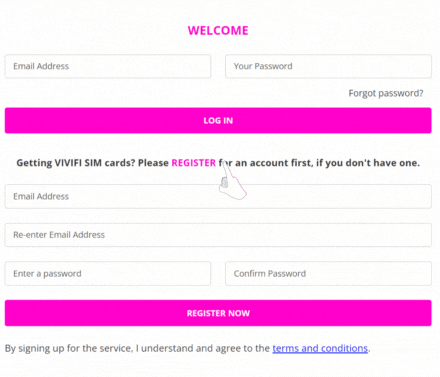
(1) Pick your email as VIVIFI login ID
- Register a VIVIFI account using your email at htttps://family.vivifi.me
- Login and make a purchase of the required VIVIFI Mobile Plan
Tips - Purchase more mobile plans
Getting an account for someone else? E.g. Your son. You can use email alias to register an account using email alias by adding "+son" between your email ID and domain. For example [email protected]. All emails sent to [email protected] will be received in the inbox/junkbox of [email protected]
Email alias is automatically supported by GMail, Hotmail, Outlook.

(2) Port-in or Get a New Number
- You can port-in your existing postpaid mobile number. Please make sure that the number is not in contract at the existing Telco.
- You can port-in a mobile number that is currently not registered under you at the existing Telco
- We recommend the use of Singpass to sign up for your VIVIFI mobile plan. Using Singpass, you will have the control on when to trigger your number porting.
(3) Physical SIM Card or E-SIM
- Physical SIM Card Delivery :
- Doorstep Delivery@$5.50 for Singpass application,
- Free Postage to Letterbox - E-SIM : Available in your VIVIFI account after activation. Click on Manage >> SIM Management. Please make sure that your mobile phone supports e-sim
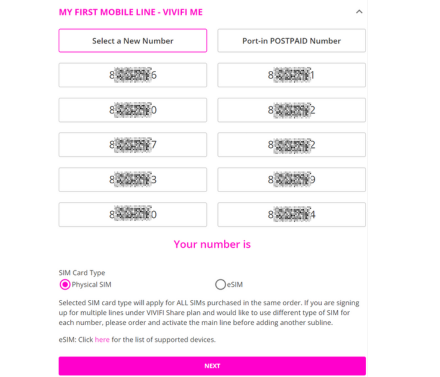


(4) Payment
A Bank Card (Credit/Debit) is required for monthly deduction of bill. This card will be registered for monthly recurring payment.
Tips - Monthly Bill and Payment
- Monthly Bill will be released and you will get a SMS Notification.
- You can check your PDF bill in your account. Click on Bills.
- Auto-deduction date is presented in the bill. You can also pay first via PayNow QR or your saved bank card as presented in your account. Click on Bills.

(5) Complete information for number porting
- You are required to respond to a OTP SMS to your port-in number. This is to ascertain that you hold the mobile number.
- Please complete the Name/ID(NRIC). Please use the exact Name and ID(NRIC) information that was used to register this number at the existing Telco.
Tips: Select "NO" if you are not the registered owner of the port in number, and you will get to enter the owner's Name and ID(NRIC).
Important Note :
Number porting will not be triggered until you have activated your VIVIFI sim card / e-sim.
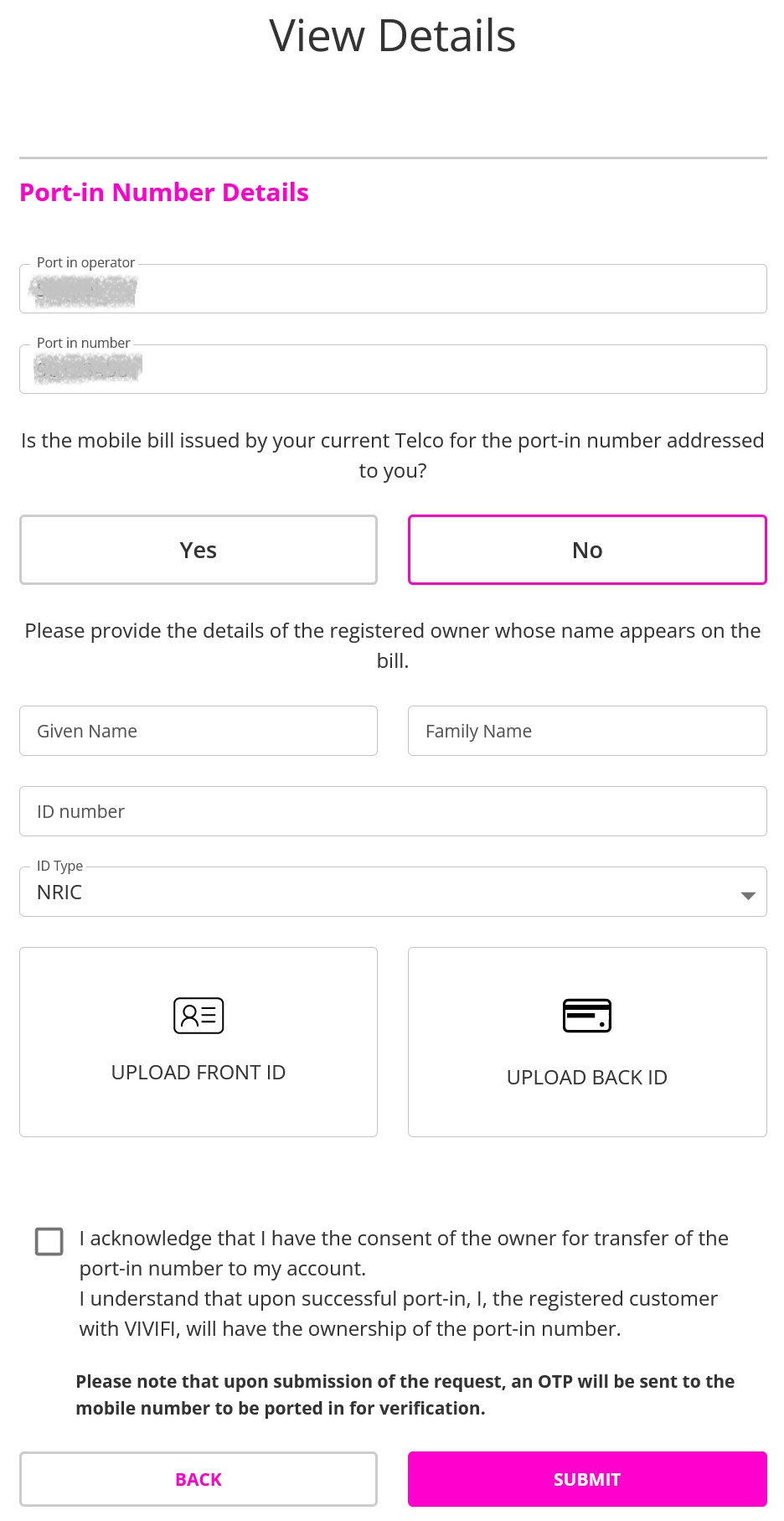


(6) Activate your VIVIFI sim card / e-sim
- Look out for VIVIFI email and note your Order ID.
- Application using Singpass : Activate your sim card / e-sim on a working day before 6pm for number porting to be triggered from 11pm on the same night. To activate, log out of your VIVIFI account, and visit http://activate.vivifi.me. You will need your Order ID and Singpass.
- Application not using Singpass: Please follow the instruction provided in our email.
Note: For non port-in application, you can activate your VIVIFI sim card / e-sim any time, and you can use it within 4 hours.
(7) Switch to VIVIFI sim card / e-sim
Number Port-in Customer : On the next morning, your existing Telco sim card will not have mobile signal. Switch over to VIVIFI sim card / e-sim.
E-SIM : The e-sim QR code is available in your account. Click on Manage >> SIM Management.
Important Note for e-sim customer :
- You have 3 installation count
- You can only install a e-sim in ONE mobile phone. To switch mobile phone, you will need to DELETE ( not disable ) the existing e-sim record in the current phone first.8)

(8) Check your usage
You can install a home screen icon to check your usage. This is available for both Android and iPhone.
Important note: Pro-rated Usage entitlement and month fee for first month
- For the first month, the entitled usage of mobile data, talktime and sms are pro-rated from the day of VIVIFI sim card / e-sim activation.
- The month fee for the first month is also pro-rated from the day of VIVIFI sim card / e-sim activation.
- Usage entitlement refresh on the first day of each calendar month.


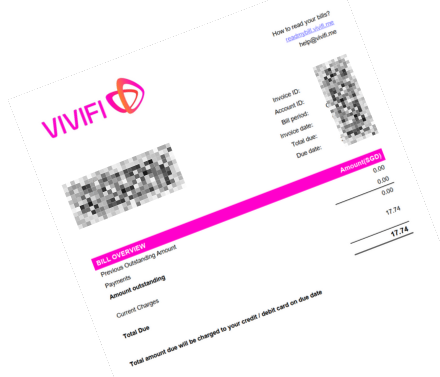
(9) Your first bill
- Your first bill will be released around the middle of the following month.
- The bill amount will be higher as the includes the pro-rated charges of the month that your VIVIFI sim card /e-sim was activated and the current bill month
- You will get a SMS once the bill is released.
- Please check and save your PDF bill. Login your account and click on Bills.
Copyright © 2019 ICYMI Pte Ltd. All rights reserved.
We use cookies to improve your user experience on our website. By continuing to use our website, you consent to cookies being used.
