Shareable Roaming Data
FIRST in Singapore!
Check out more shareable plans below for your next destination.
Explore more shareable roaming data plans HERE.

STEP 1 - HOW to toggle your shareable roaming data?
First LOGIN as VIVIFI Share Plan Subscriber
You must be part of the VIVIFI Share plan subscriber and log in to your account shown below.
If you are not VIVIFI Share subscriber yet, please sign-up as a new Share plan subscriber to toggle.
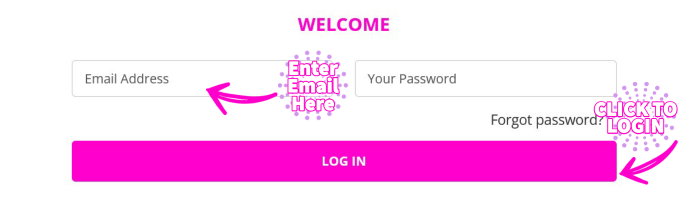
STEP 2 - TOGGLE with your main mobile line
Click on (1) Manage, under (2) Roaming, click on your main number (3) "View/Edit" to activate Sharable.
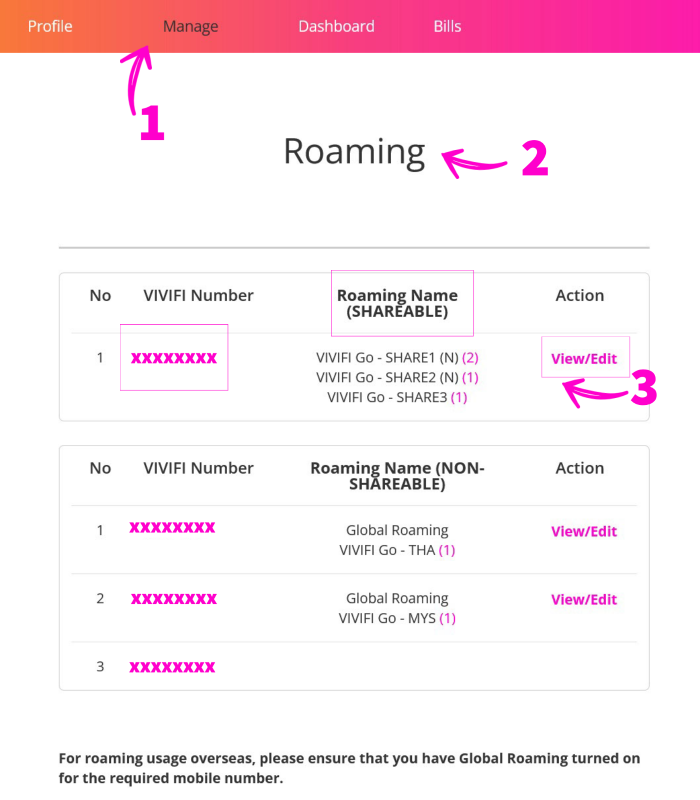
STEP 3 - Choose your ideal options
and click "SUBMIT"
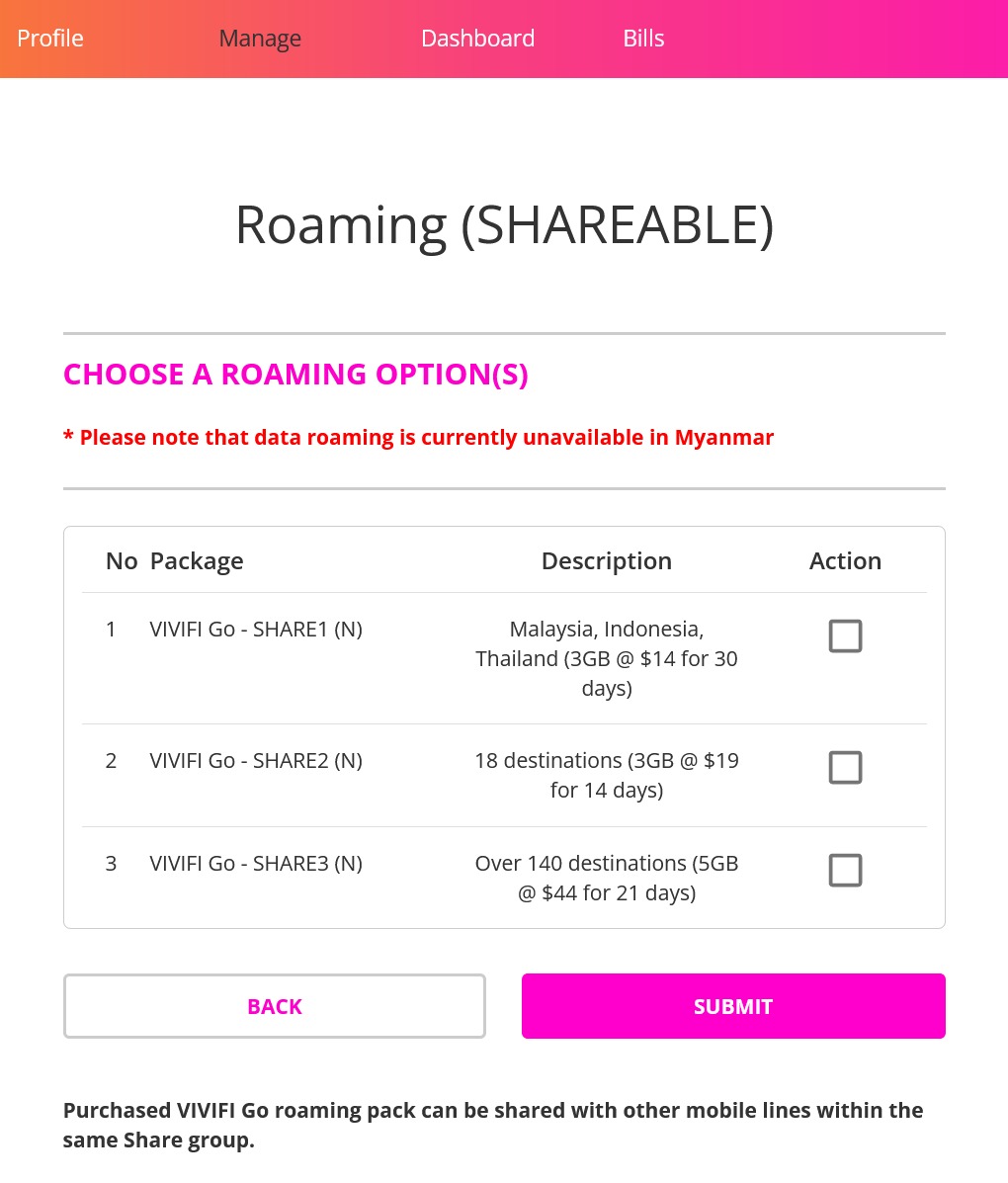

VIVIFI ©2023
All rights reserved
